
Article Contents
We are excited to announce the launch of CozZo 2.0 update – not just a pack of new features, but a major milestone in our development. It marks the launch of CozZo realtime cloud-based product and lists sharing capability, together with a whole lot of exciting add-on features.
CozZo Household Account
If your goals are set on running a food waste-free kitchen at home, you don’t need to do it alone anymore. You can now join up to 10 people, using iPhone or iPad devices in a shared monthly or yearly subscription plan. You can set up an identical profile on several devices or have each one with a different user.
Cloud-based product and list synch and backup
CozZo Household Account upgrade provides a real-time view of all present, to be bought and used up products. Whenever somebody adds a product to the ‘to buy’ list or crosses off an item as bought, the data is synchronised and backed up on our secure cloud.
Even better, you can check or update your shopping list or inventory in areas with no mobile data or WiFi. Your changes will be synched once you go online again.
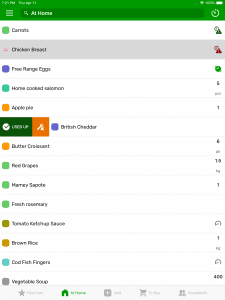
CozZo works on iPADs
We designed this feature for people living in multiple member homes, actively looking for ways to collaborate towards reduction of money and time wasted on binned food.
CozZo for iPad
CozZo is now fully optimized and available for iPad devices. You can run the single-use free version or join to a household account on any iPad with IOS 10 or newer.
Household Account Add-on Features
1. Advanced Barcode Scanner
CozZo’s camera scanner allows you to read the barcodes of your grocery items quickly and accurately, regardless of the package surface and material, the position or direction of the barcode label on the item, or the angle of your phone camera.
Product Name and Image Reader
Our barcode scanning solution recognizes over 400 million product names. The scanned items will appear on your phone screen with their original package names, for e.g. “Tesco Finest Chai Bags”.
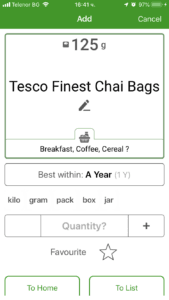 With the new ‘Edit’ button, you will be able to customize or shorten the display name of each scanned item. If your usual repertoire of a certain product includes more than one brand, say:
With the new ‘Edit’ button, you will be able to customize or shorten the display name of each scanned item. If your usual repertoire of a certain product includes more than one brand, say:
- Sainsbury’s British Semi Skimmed Milk
- Tesco British Semi Skimmed Milk
- Cravendale Semi Skimmed Milk
You can change all 3 names to simply “Semi-Skimmed Milk”, and for future scans, CozZo app will remember their barcodes and automatically display them as “Semi-Skimmed Milk”.
In other words, with our bar code solution, you can add multiple product scans to a single product description, so as to avoid product confusion.
If by chance an item is still missing in our database, you can quickly add it with our autocomplete dictionary. The assigned name will hence be remembered for all future references.
The CozZo database can also retrieve pictures for products available for the North America and EU markets.
Package Size Recognizer
CozZo’s advanced barcode scanner also detects the specific package sizes and enters them automatically as part of the product description, for e.g. “125g” of tea. This way, you will no longer need to assign weight or volume to items that are sold in boxes, cans, packs, bottles etc. They will appear directly as part of the product card.
2. Package Size
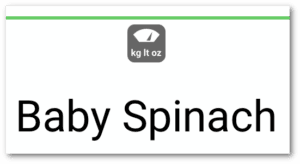
CozZo Scale button.
Use the new “Scale” button to assign package size to any item, regardless if it is scanned or otherwise entered. When a quantity or measurable units is selected, e.g. 300 grams., a scale button appears above the product name.
Pressing the button sets a product package size (300 grams), allowing you to plan your shopping and review the catalog in a more convenient way. For all the products for which package size or measurable quantities has been listed, the built-in CozZo Food Pie Chart will be able to calculate and report precise used-up and uneaten percentages.
3. Product Pictures
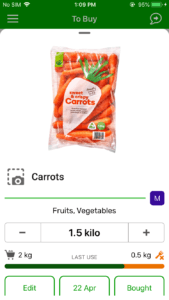
You can take and add a picture of your favorite brand of food to the product description to eliminate future guessing. All subscribers of the premium account will have access to the image.
You can also take pictures of your cooked meals and add them to your ‘at home” list, together with a custom meal name and portion size. The product name and picture will be stored in your product library for the next time you chose to cook this meal.
Product pictures are particularly useful if you freeze meals, in order to avoid the UFO scenario, the unidentified frozen objects in your freezer.
Join your household to start an assisted waste-free kitchen journey today. Check out the flexible CozZo Household subscription plans here.


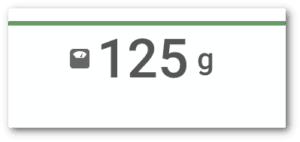
Comments are closed, but trackbacks and pingbacks are open.